Page Versus Standalone Endpoints In SvelteKit
Published May 5, 2023
Table of Contents
- Oops, I Guess We’re Full-Stack Developers Now
- Try It Yourself
- Client-Side Rendering
- Page Endpoints
- Standalone Endpoints
- Server-Only Modules
Oops, I Guess We’re Full-Stack Developers Now
Based on the amount of questions I get the most confusing part of SvelteKit is when to use standalone endpoints versus using page endpoints.
🔥 If you started learning SvelteKit and feel lost you can watch Complete SvelteKit Course For Building Modern Web Apps on YouTube or read and watch the parts here. You can support my work by subscribing and becoming a patron.
This is not surprising because SvelteKit blurs the line between frontend and backend which means it’s not clear how the data flows.
There’s a great talk by @chriscoyier titled Oops, I Guess We’re Full-Stack Developers Now worth watching which observed this trend early.
Before you continue I want to you to take a deep breath, relax and stop caring about best practices because it’s a pointless pursuit many are paralyzed by when learning and instead try and break things.
Try It Yourself
If you’re reading this post and haven’t seen the video here are the examples for everything I used in the video, so you can try it out yourself.
Client-Side Rendering
I’m going to briefly go over rendering methods, so you understand how data loading fits into it.
You might be familiar with the next example if you ever worked on a single page application (SPA) which uses client-side rendering (CSR).
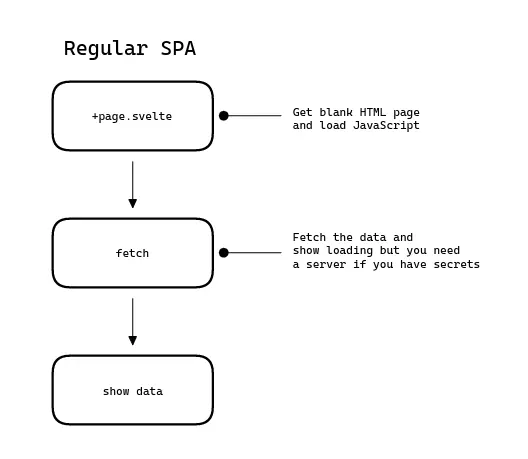
This is a typical single-page application style which uses JavaScript to render content also known as client-side rendering.
<script lang="ts">
async function getPosts() {
const response = await fetch('https://jsonplaceholder.typicode.com/posts')
return response.json()
}
let posts = getPosts()
</script>
{#await posts}
<p>Loading...</p>
{:then posts}
<ul>
{#each data.posts as post}
<li>{post.title}</li>
{/each}
</ul>
{:catch error}
<p style="color: red">{error.message}</p>
{/await}Keep in mind this is a valid approach even in SvelteKit that has a focus on server-side rendering if you ever need to run some code on the client (I use this method to get the latest views count for the posts while the posts are prerendered).
That being said this is is a worse user experience because JavaScript has to load for the page first and you can’t make credentialed requests without a server.
Page Endpoints
A page in SvelteKit follows the rule of two like the Sith in Star Wars where the master +page.svelte file always has an apprentice +page.ts or +page.server.ts file to get the data for the page.
🐿️ While you can use
+page.svelteon its own a+page.tsor+page.server.tsfile does nothing on its own.
If you want to load the data before rendering the page you have to use a page endpoint which returns HTML on the first page visit and uses JSON data when the client-side router loads in SvelteKit for a SPA experience.
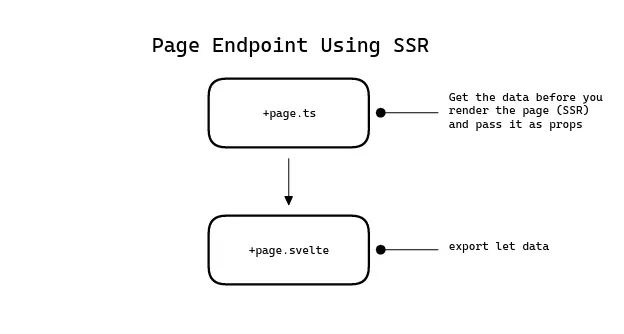
You can use use +page.server.ts if you need access to the
file system, database, or have secrets.
async function getPosts() {
const response = await fetch('https://jsonplaceholder.typicode.com/posts')
return response.json()
}
export async function load() {
return {
posts: await getPosts()
}
}The page component gets rendered twice:
- first time on the server to get data using SSR
- second time on the client to restore JavaScript on the page in a process called hydration
<script>
export let data
</script>
<ul>
{#each data.posts as post}
<li>{post.title}</li>
{/each}
</ul>Page endpoints are great for rendering dynamic data.
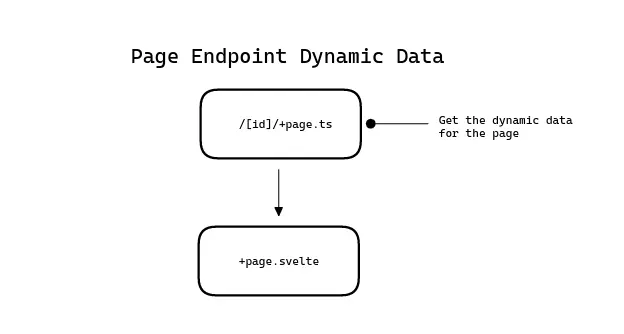
async function getPost(id: string) {
const response = await fetch(
`https://jsonplaceholder.typicode.com/posts/${id}`
)
return response.json()
}
export async function load({ params }) {
return {
post: await getPost(params.id),
}
}<script>
export let data
</script>
<h2>{data.post.title}</h2>
<p>{data.post.body}</p>I mentioned the rule of two but in rare cases you can have a +page.svelte file with a +page.server.ts and +page.ts file.
This can be useful if you want to defer navigation until an image is loaded.
async function getImages(limit: number) {
const response = await fetch('https://jsonplaceholder.typicode.com/photos')
const images = await response.json()
return images.slice(0, limit)
}
export async function load() {
return {
images: await getImages(20),
}
}<script lang="ts">
export let data
</script>
<section>
{#each data.images as image}
<a class="image" href="images/{image.id}">
<img src={image.url} alt={image.title} />
</a>
{/each}
</section>
<style>
section {
display: grid;
grid-template-columns: repeat(4, 1fr);
gap: var(--size-3);
}
</style>I’m going to get the image on the server but pass the returned data to the load function on the client.
async function getImage(id: string) {
const response = await fetch(
`https://jsonplaceholder.typicode.com/photos/${id}`
)
return response.json()
}
export async function load({ params }) {
return {
image: await getImage(params.id),
}
}You can run a load function on the client to defer navigation until the image is loaded.
import { browser } from '$app/environment'
async function loadImage(url: string) {
return new Promise((resolve) => {
const image = new Image()
image.onload = () => resolve(image)
image.src = url
})
}
export async function load({ data }) {
if (browser) {
await loadImage(data.image.url)
}
return { data }
}<script lang="ts">
export let data
</script>
<img src={data.image.url} alt={data.image.title} />A load function exported from a +page.ts and +layout.ts file is considered a universal load function while a load function exported from +page.server.ts and +layout.server.ts is considered a server load function.
This is important because they return different things:
- universal
loadfunction can only return an object which can have any values including things like Svelte components - server
loadfunction can only return things that can be serialized with devalue like JSON,BigInt,Date,Map,SetandRegExpand promises for streaming
This is awesome because besides returning regular data you can use +page.ts to return a Svelte component over the server if you need to.
<script lang="ts">
let count = 0
let increment = () => count += 1
</script>
<button on:click={increment}>
{count}
</button>import Counter from './counter.svelte'
export async function load() {
return {
title: 'Universal load functions',
component: Counter,
}
}<script lang="ts">
export let data
</script>
<h1>{data.title}</h1>
<svelte:component this={data.component} />Using +page.server.ts you can only return data that can be serialized with devalue.
export async function load() {
return {
title: 'Server load functions',
bigint: BigInt(9007199254740991n),
date: new Date(),
map: new Map(),
set: new Set(),
regex: /([A-Z])\w+/g,
}
}What makes SvelteKit truly great is how you’re able to access data in routes which I cover in great detail in SvelteKit API Endpoints And Loading Data For Pages.
Returning data from a child load function is going to update the SvelteKit $page.data store you can subscribe to in a parent layout for things like SEO or anything else.
export async function load() {
return {
title: 'Title',
description: 'Description',
}
}<script>
export let data
</script>
<h2>{data.title}</h2>
<p>{data.description}</p><script>
import { page } from '$app/stores'
</script>
<svelte:head>
<title>{$page.data.title}</title>
<meta name="description" content={$page.data.description} />
</svelte:head>
<h1>Accessing child data</h1>
<slot />Another reason for using page endpoints are SvelteKit form actions which is an actions object you can export from +page.server.ts with methods that POST data to the server.
import { fail } from '@sveltejs/kit'
export const actions = {
async login({ request }) {
const data = await request.formData()
const email = data.get('email')
const password = data.get('password')
if (!email || password !== '1234') {
return fail(400, { email, invalid: true })
}
},
async register() {
// ...
},
}<script lang="ts">
import { enhance } from '$app/forms'
export let form
</script>
<h1>Form actions</h1>
<form method="POST" action="?/login" use:enhance>
{#if form?.invalid}
<p class="error">Invalid credentials.</p>
{/if}
<label for="email">
Email
<input name="email" type="email" value={form?.email ?? ''} />
</label>
<label for="password">
Password
<input name="password" type="password" />
</label>
<button type="submit">Log in</button>
<button type="submit" formaction="?/register">
Register
</button>
</form>You could use a standalone endpoint for forms but then you have to manage data fetching and error handling with JavaScript yourself which SvelteKit does for you including progressive enhancement but you can read or watch more about working with forms in SvelteKit.
Standalone Endpoints
A standalone endpoint can be used by multiple routes of your app and can even serve as a REST API inside your app our outside your app if you include CORS headers.
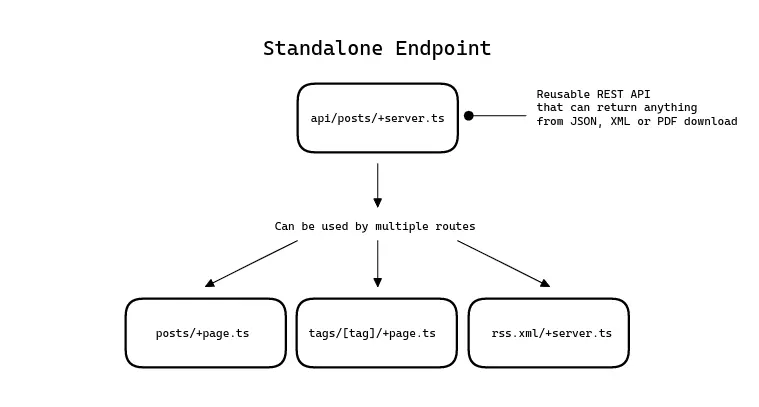
You have access to every HTTP request method inside +server.ts to make a complete REST API.
export async function GET(requestEvent) {}
export async function POST(requestEvent) {}
export async function PUT(requestEvent) {}
export async function PATCH(requestEvent) {}
export async function DELETE(requestEvent) {}This can be simple as a GET endpoint that returns a random number.
export async function GET({ url }) {
const max = Number(url.searchParams.get('max') ?? 1)
const randomNumber = Math.random() * max
return new Response(String(randomNumber))
}You can pass the max range you want like /api/random-number?max=10 or it defaults to 1.
<script lang="ts">
let randomNumber = 0
async function getRandomNumber() {
const response = await fetch('/api/random-number')
randomNumber = await response.json()
}
</script>
<h1>Random number</h1>
<h2>{randomNumber}</h2>
<button on:click={getRandomNumber}>🎲</button>Need to return XML data for a feed? A standalone endpoint can return anything.
export async function GET() {
const headers = { 'Content-Type': 'application/xml' }
const xml = `
<?xml version="1.0" encoding="UTF-8" ?>
<rss version="2.0">
<channel>
<title>Joy of Code</title>
<link>https://joyofcode.xyz/</link>
<description>Digital garden growing curious minds with content related to web development and design.</description>
</channel>
</rss>
`.trim()
return new Response(xml, { headers })
}If you need an actual RSS feed here is how I implemented mine which you can use.
You could make an image API like Cloudinary for transforming images or for generating a CSV or PDF file.
import PDFDocument from 'pdfkit'
export async function GET() {
const pdf = new PDFDocument()
pdf.text('Hey friends! 👋', 100, 100)
pdf.end()
return new Response(pdf, {
headers: {
'Content-type': 'application/pdf',
'Content-Disposition': 'attachment; filename=awesome.pdf',
},
})
}Standalone endpoints are great for reusable code like a posts API where you can pass the range you want over the URL or filter posts based on the category or who authored it.
import { json } from '@sveltejs/kit'
async function getPosts({ start = 0, end = 10, userId = null }) {
const response = await fetch('https://jsonplaceholder.typicode.com/posts')
const posts: Post[] = await response.json()
if (userId) {
const userIdPosts = posts.filter((user) => user.userId === userId)
return userIdPosts.slice(start, end)
} else {
return posts.slice(start, end)
}
}
export async function GET({ url }) {
const start = Number(url.searchParams.get('start')) || 0
const end = Number(url.searchParams.get('end')) || 10
const userId = Number(url.searchParams.get('userId')) || null
const posts = await getPosts({ start, end, userId })
return json(posts)
}Server-Only Modules
One last thing worth mentioning are server-only modules which are great for preventing importing sensitive data into your frontend code.
I have an entire post on using environment variables with SvelteKit if you need it.
Besides using environment variables for secrets you can also make using them more secure by using a .server file like secrets.server.ts or placing them inside a lib/server folder you can import as $lib/server/secrets.ts.
You should now have more confidence and understanding how to use SvelteKit endpoints.
You can learn more about SvelteKit API endpoints and loading data for pages and understand how data flows in SvelteKit.